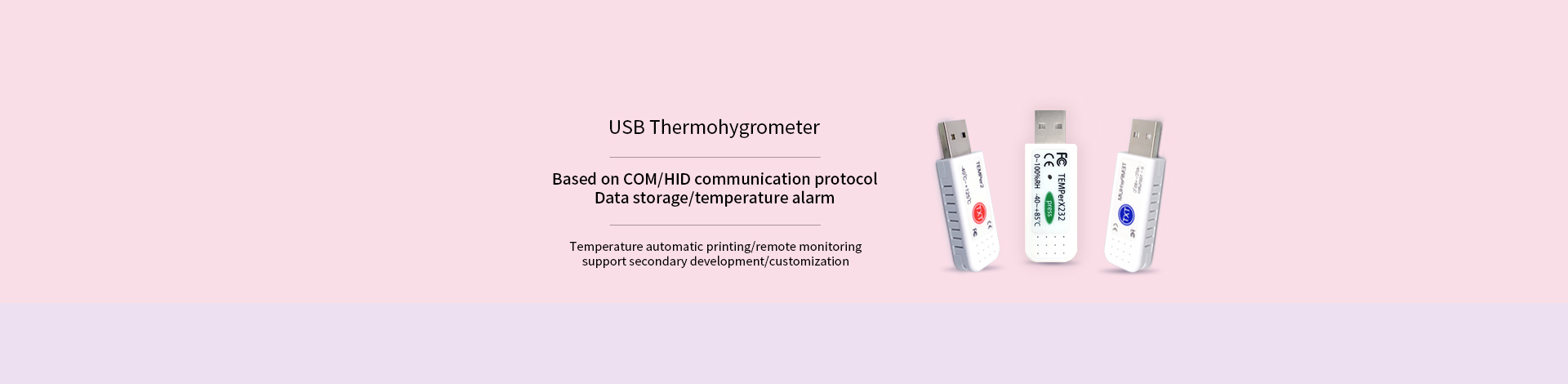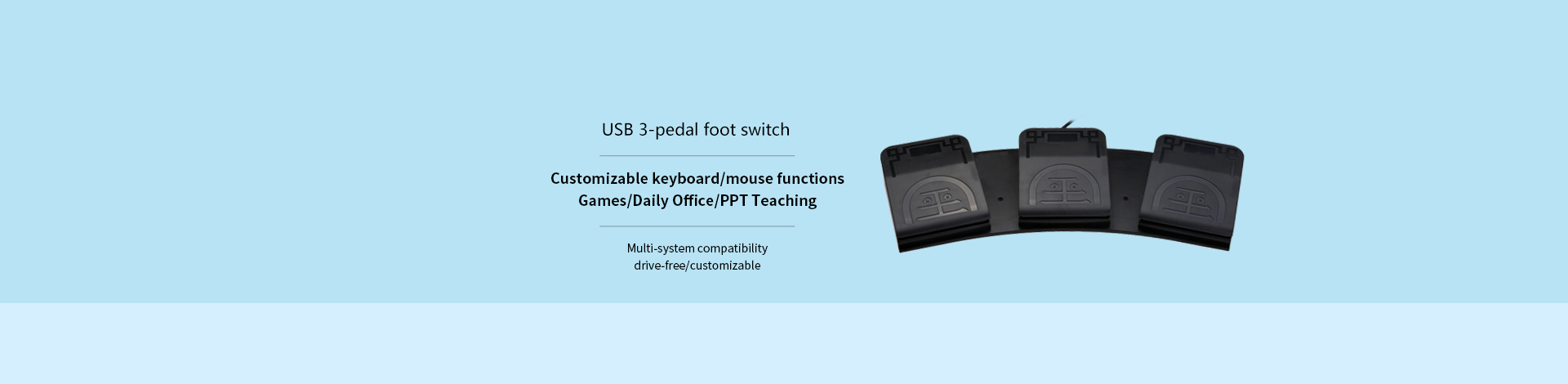- Home
- Foot Switch
- Keyboard&Mouse
- Thermo-hygrometer
- lOT Devices
- More products
- Softwares Download
- Sales Service
- About Us
Registered since 2010,
Self-developed products+Manufacture+Sales

USB thermometer with external temperature sensor data recorder
1.Description
TEMPer1F thermometer is a measurement device using USB port to connect to a computer. It has a outter sensor with waterproof functions. It can measure the temperature of the machine and surrounding environment accurately. It must be connect to the computer to start working. TEMPer1F can be use in computer room, weather, environment and special environment temperature testing.
2. Function & Feature
Range of measuring: TEMPer1F: -40~+125 ºC; -104~+257ºF;
Resolution rate: 0.06ºC
Precision:+ 2ºC;
Electricity:< 5mA;
Support Windows NT,XP, VIST;Win 7,Win 8,Win 10
Memory requirement: 20M
Data auto save to be txt orr csv form, can be opened by excel;
Send mails function
Graph transfer function
(1) TXT Special button:
As long as you long pressing the TXT button for 1 second, you can read the temperature no matter in excel, text or word form without running software. If you want to stop the reading, press the TXT button again . Easy operation! Solve your installed software and cross-platform used troubles!



(3) PCsensor USB series products, can be used on the mobile phone through OTG interface line. How to validate if your mobile phone is in line with the OTG?
How to validate if your mobile phone is in line with the OTG?
A: Use OTG line connecting a mouse or keyboard, see if the mouse is normally used in conformity with the OTG.
3. Installing instruction
a.Visit the http://pcsensor.en.made-in-china.com to choose the corresponding software and install it .
b.Plug the thermometer into the USB port of the computer to connect it and running the TEMPer.exe.
4. Operating instruction (Note: Our software only support windows system .)
1) LOG
Record the Real-time Temperature Data and Save Them in the Related File Automatically.
2) CURVES DISPLAY
The Curves can Real-time Display the Changing Situation of Temperature. The Tendency of Curves Responds the Real-time Temperature Situation.
ADVISE: Please Check the Log or Data File in Save Contents When You Want to Check the Historical Data.
3) Alarm Mail
Fill in the Related Information of Email and Save it. The Requirement of Send Email: Support POP3/SMTP and Other Server Port. Receive Email you can fill in two.
Related Function:
1) when the Alarm is on, it will send the Email to Specified Email Box Automatically if the Temperature Reach the Alarm Limit.
2) You can set the Sending Interval, and then it will send the Email to the Specified Mail Box at Set Intervals. (Advise)
3) it can Send Email Continuously to the Specified Mail Box. (Deprecated feature) 

4)Data Remote
you can view the data remote in other computer after you log in the registered account.


5)General Setting
a) Read interval-Language-Temp unit -Software shutdown mode
b)Calibration
c)Alert setting
d)File saving
e)Voice Alert 
NOTE
1.We suggest you to Reboot Software after Changing "Memory Setting" or "Unit Setting". It will make sure your Setting cans Take Effect.
2. If the Curves Fluctuate greatly, it maybe you do not Reboot Software in Time after Setting Unit.
5. Packing
1*TEMPer1F
1*TX Sensor(4 Pin)
(NOTICE: In order to reduce the volume of goods and reduce the freight, and sometimes we will get rid of plastic packaging products)
- User name Member Level Quantity Specification Purchase Date
- Satisfaction :
-









Company location:4/F, Building C (South),Zhongliantongtai Industrial Area, NO.271 Liangbai Road, Liangantian Community, Pinghu Street, Longgang District, Shenzhen, Guangdong Province, China
Contact number:+86 18929313825
Email:sales@pcsensor.com
Shenzhen RDING TECH CO ., LIMITED
HONG KONG RDING TECH CO ., LIMITED
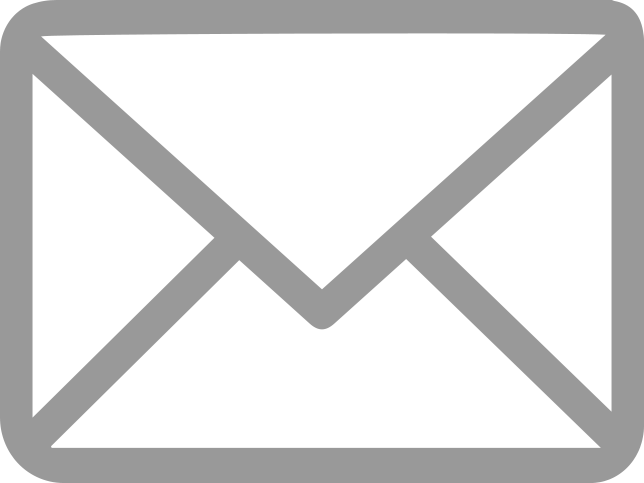
Copyright @ 2008 - 2024