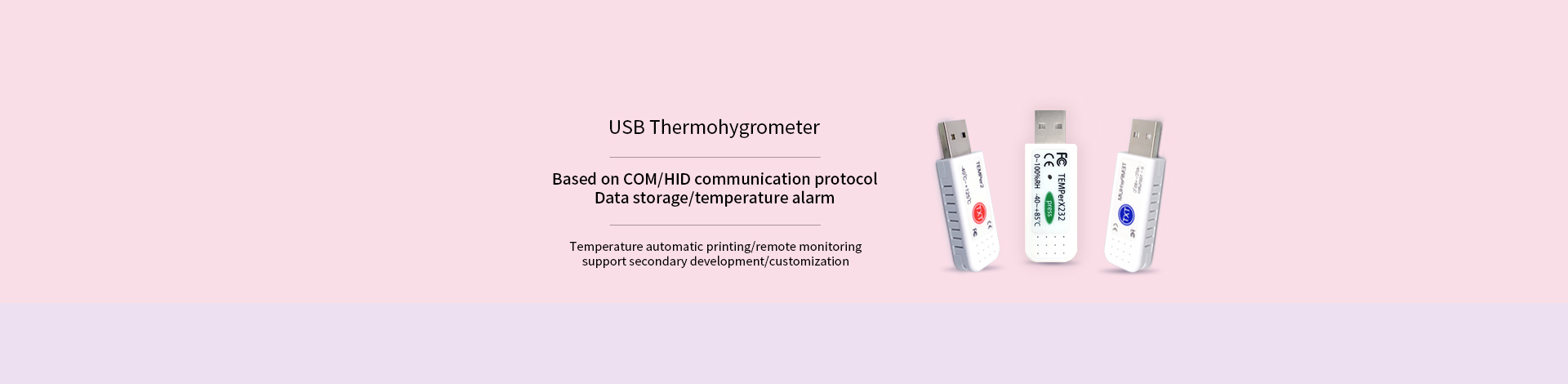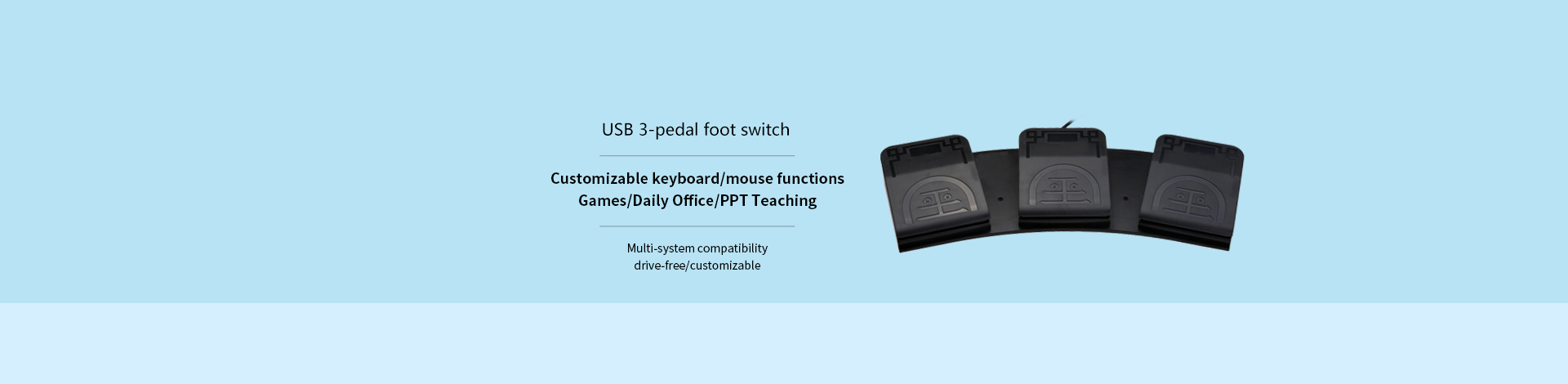- Home
- Foot Switch
- Keyboard&Mouse
- Thermo-hygrometer
- lOT Devices
- More products
- Softwares Download
- Sales Service
- About Us
Registered since 2010,
Self-developed products+Manufacture+Sales

RF Host Communication Bridge
1. Brief description
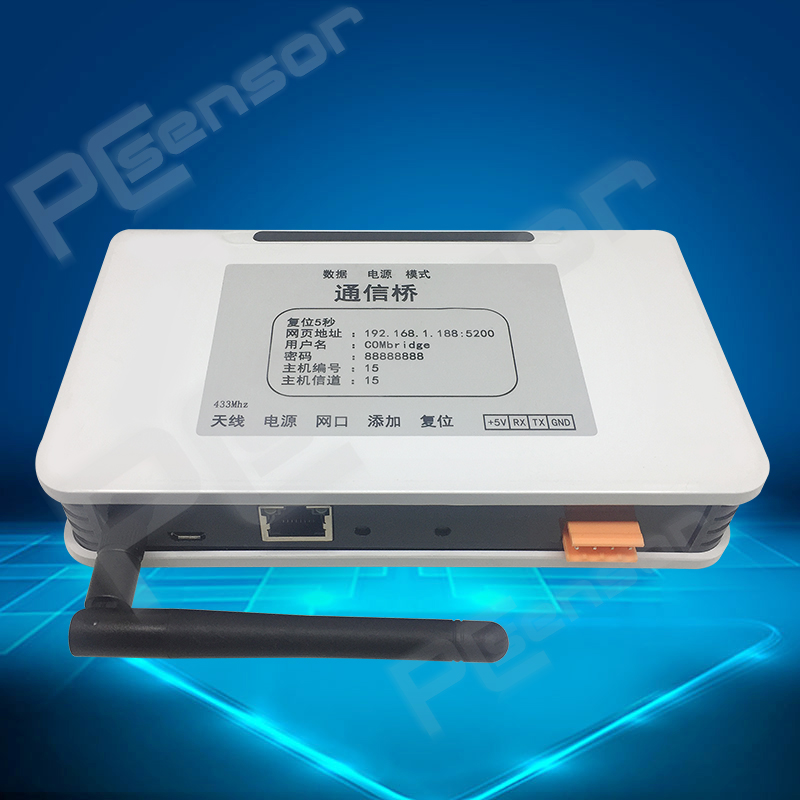
It is mainly used to realize data exchange between slave and PC. The use of RF communication with the slave machine effectively expands the communication range between the slave machine and the PC, reduces the use of wires, greatly reduces the difficulty of equipment installation, and saves equipment costs. It adopts serial port or network connection with PC, high-efficiency transmission speed, stable transmission frequency, and various transmission methods, so that users can accurately obtain data in different ways.
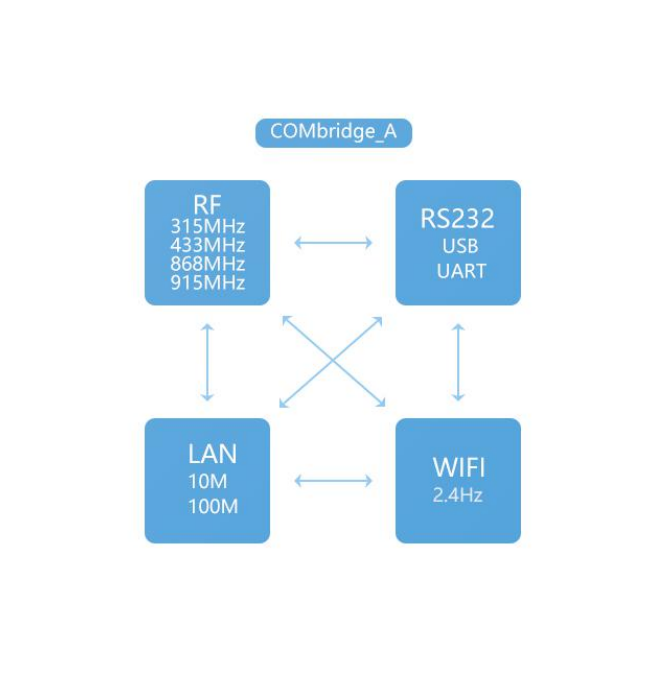
2. Main functions
1. Connect to the slave machine, long press the add button (ADD) or click the add button on the software, the communication bridge enters the add mode, the indicator light will always light blue, at this time, long press the slave button until the indicator light of the slave device flashes green continuously, If you enter the add mode from the software, the software will display the current number of slaves plus 1, then the slaves have been added successfully at this time. If there are multiple slaves to be added, repeat the slave action. After all slaves are added, if It is to enter the add mode from the software, click to add, if it is a long press to add, then press the add button again, and the always-on blue indicator will go out. Note that for slaves that have been added but do not need to be used, please turn off the power of the slaves to avoid repeated communication
2. There are two ways to connect the PC with the communication bridge, one is serial connection and the other is network connection. If using the serial port connection, connect the RS232 port with the serial port cable provided. If there is no RS232 port, you can use the serial port to USB device to transfer to the USB. If you use the network connection, you can use the network cable to connect directly, or you can use the WiFi connection, the specific WiFi connection details, see the last page.
3. The indicator light function, flashing green, the device is in normal operation; the blue light of the device is always on, which means the device has entered the slave add mode; the red light is flashing, it means that the device has received data from the slave; if the power is turned on, the device light is off , which means the device is faulty, reconnect the power or check whether the power supply is normal.
4. To restart the device, press and hold the reset button (RESET) until the red, green and blue indicator lights flash at the same time, which means the device restarts successfully. After the device restarts, all slave information will be cleared and the device information will be initialized.
3. Communication method
1. RF communication is mainly used for the communication between the communication bridge and the slave. The communication bridge transmits and receives data through the 443Mhz wireless frequency. The slave and the communication bridge are in the same communication frequency, so they can establish communication between them. . For the communication between a communication bridge and multiple slaves, the communication bridge will establish a 10-minute long-term queue, assign a serial number and communication time to each slave, and communicate with different slaves in different time periods. Every 10 communication queues and slaves recalibrate time to avoid communication errors.
2. Serial communication, mainly used between the communication bridge and PC, the standard serial communication has high speed and high stability. If the PC and the communication bridge are not in the same network segment, you need to connect the computer directly to the device, modify the IP and gateway of the device, and then connect the device to the network.
3. Network communication, mainly used between communication bridge and PC, standard TCP/IP communication, no need to use wire connection, large range, flexible and convenient.
4. Equipment parameters
Power supply: 5V DC
Default web address: 192.168.4.188:5200
Username: COMbridge
Password: 88888888
Support TCP/IP protocol Support 802.11g WiFi protocol
5. Secondary development
At present, the secondary development needs to be carried out in accordance with the company's communication protocol. Later, it will be changed to a custom protocol that customers can use. The communication bridge only realizes the transparent transmission of data. Custom development is acceptable
- User name Member Level Quantity Specification Purchase Date
- Satisfaction :
-









Company location:4/F, Building C (South),Zhongliantongtai Industrial Area, NO.271 Liangbai Road, Liangantian Community, Pinghu Street, Longgang District, Shenzhen, Guangdong Province, China
Contact number:+86 18929313825
Email:sales@pcsensor.com
Shenzhen RDING TECH CO ., LIMITED
HONG KONG RDING TECH CO ., LIMITED
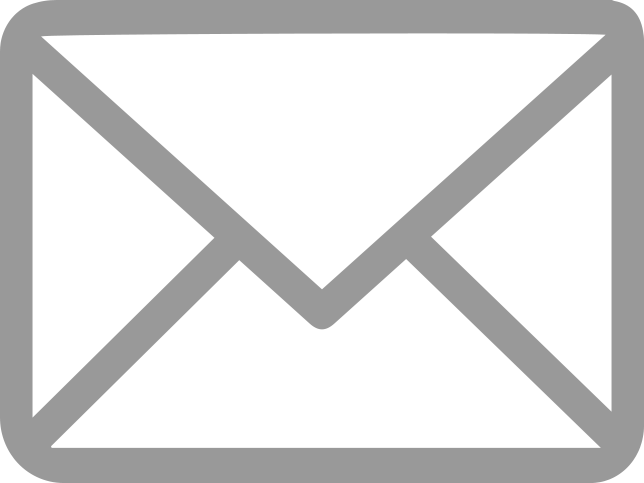
Copyright @ 2008 - 2024